Did You Know? Unlocking Die Hard Trilogy's Debug Secrets
Now I can design my own levels, ho ho ho!
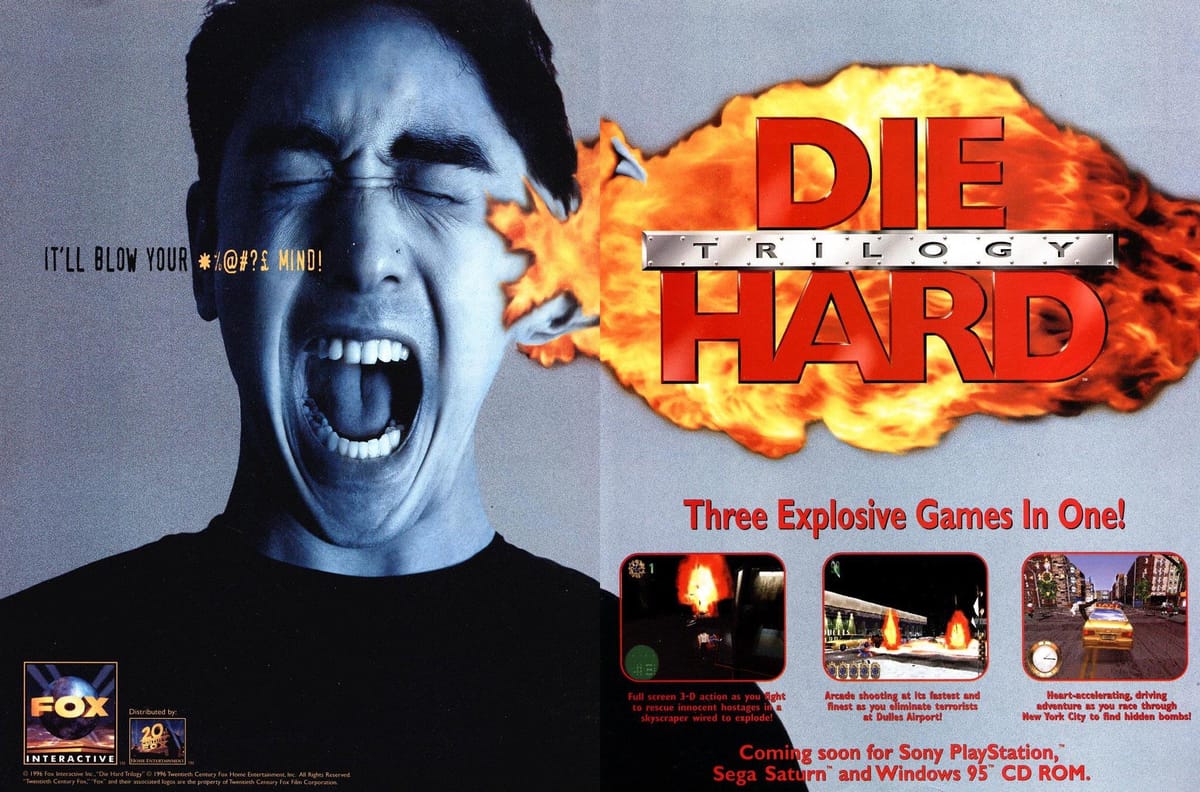
Die Hard Trilogy was a bit notorious in certain circles of my social life. There was something particularly violent about it that immediately sent my parents into a conflict of "I don't think that's appropriate".
Of course, I had played countless other games that were just as, if not more, violent than Die Hard Trilogy.
A parent's disapproval somehow made the game even cooler, but I resigned myself to the fact that I'd probably never own a copy.
What can I say about the game I never owned, but played constantly as part of one of the PlayStation's many demo discs? Well, there were three games in one, hence the name.
A "top-down" shooter, a light-gun game and a driving game in which you had to drive as fast as possible to disarm bombs, ala the premise of the third movie in the series.
All in all, they were individually solid games with most agreeing the light-gun section was where it was at.
But here's the thing, as a demo-disc peasant, I had no idea of one particular feature within the game, specifically, debug mode.
Yippee Ki-Yay Debug Mode

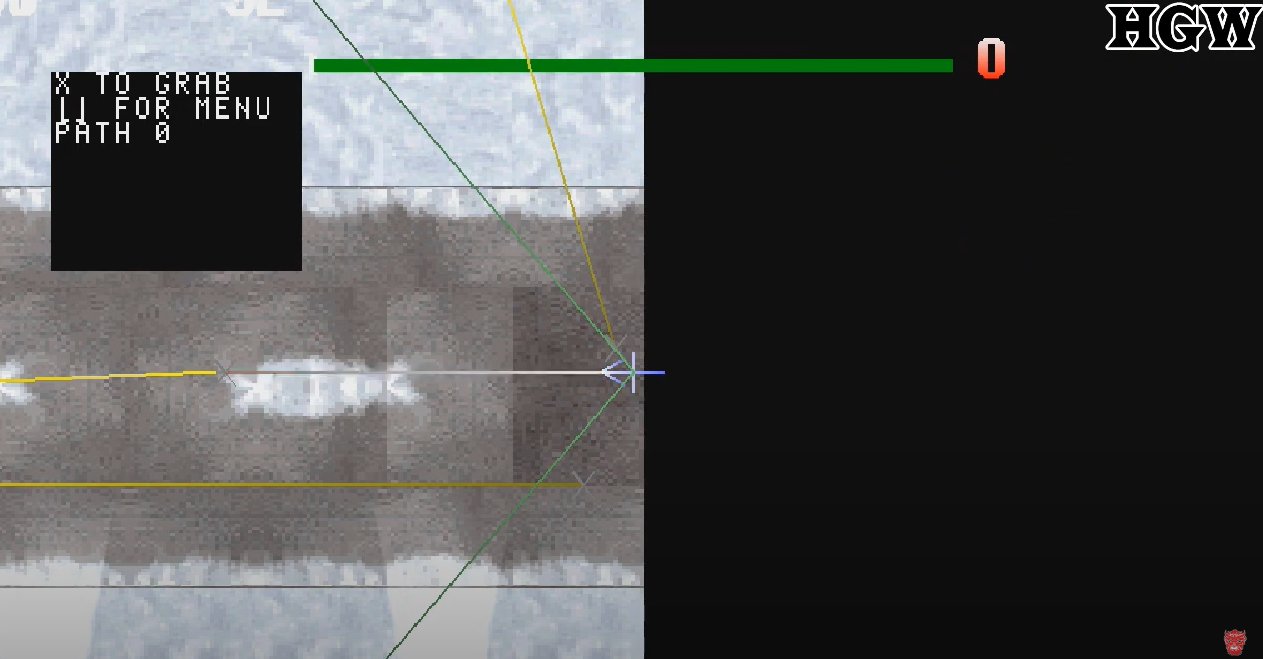
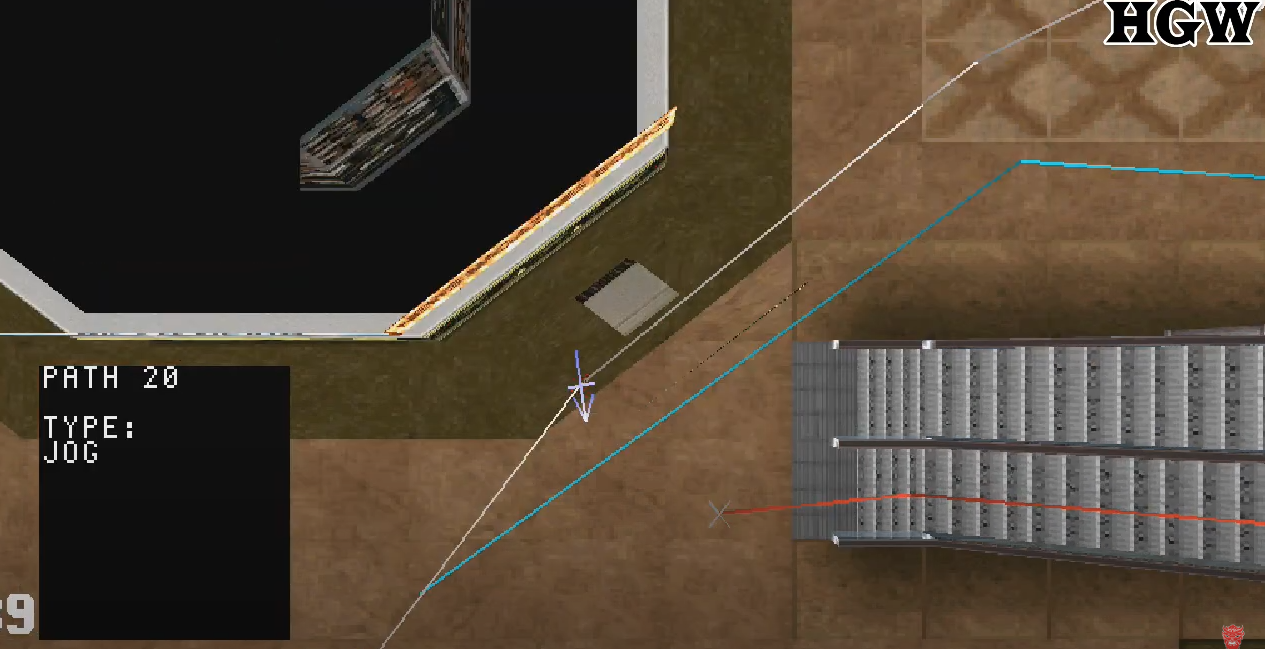
The Map Editor, as part of Die Hard 2. Source: HGW
On PlayStation, if you were a bit of a tinkerer, enthusiasts could craft personalised levels to their heart's content.
This seems somewhat prescient on the PlayStation, as I'm not aware of any other games that offered this level of complexity when it came to customisation. In fact, to resemble anything close to this, I'd have to bust out my trusty Xploder Cheat Cartridge.
But no, this was packed right in the game and should you wish to flaunt your latest and most impressive tweaks to a friend, you're in luck.
By saving your modifications onto a memory card, you have the flexibility to carry your tinkering prowess wherever you go, effectively prolonging the game's enjoyment.
Unfortunately, this came at the cost of filling up an entire memory card, but still, the fact that the developers included it as an option is incredible fan service.
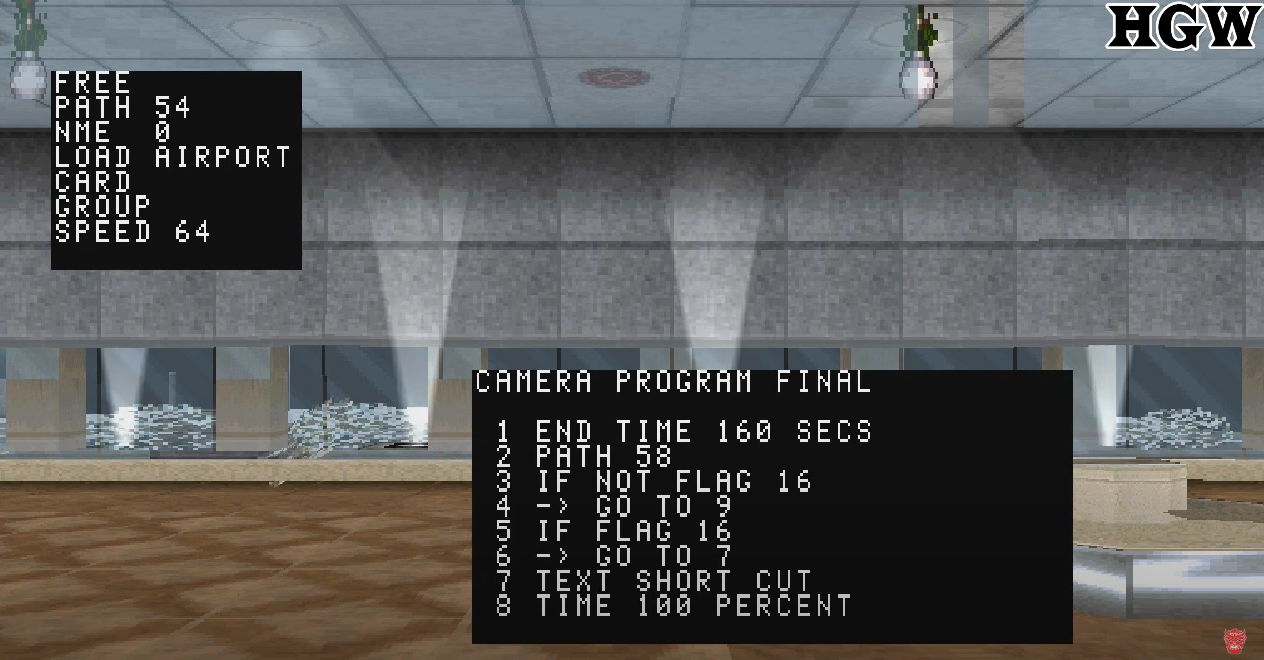

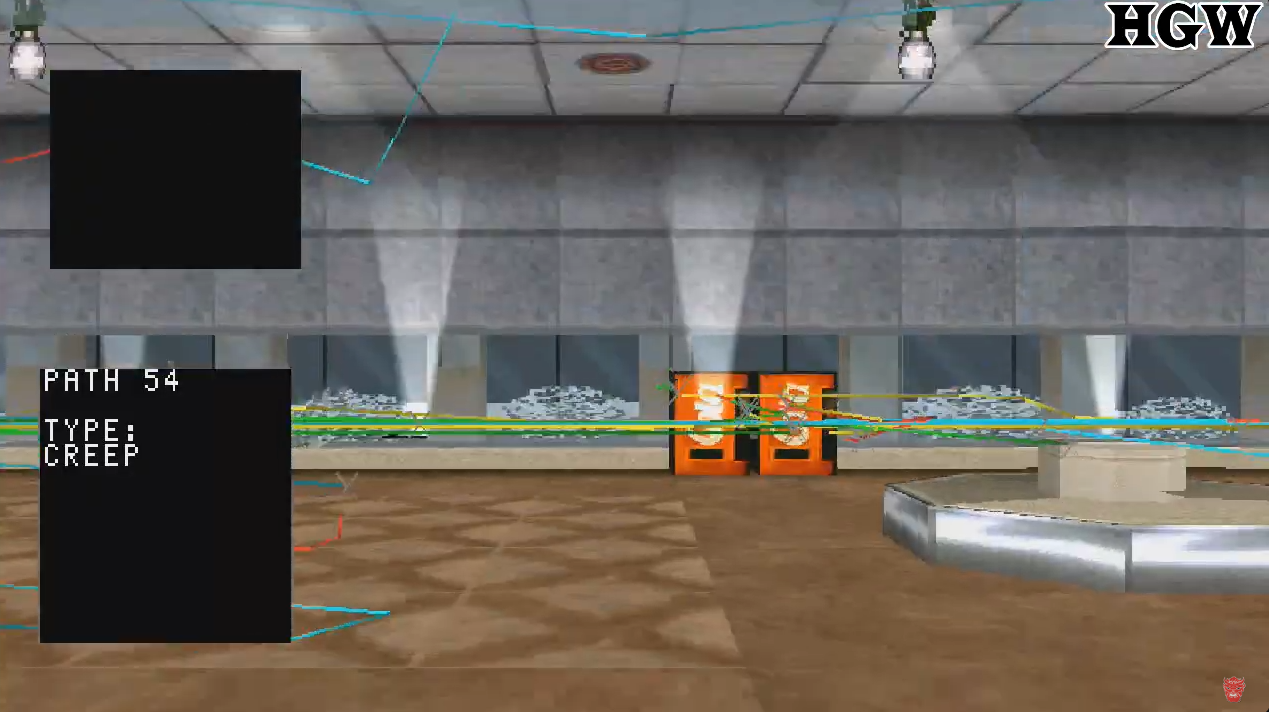
The Map Editor, as part of Die Hard 2. Source: HGW
This was no mere simple tool either.
It functioned as a bona fide editor, rendering it a tad tricky to navigate on the PS1, demanding a minimum of two controllers for optimal use.
Having watched a video of it in action, I can confirm that using the editor would require some dexterity on your part. As well as patience.
Regardless, the extent of customisation was staggering.
You could tweak, discard, or augment virtually everything, essentially giving gamers almost unlimited options to design new experiences.
From custom paths to text and enemy placements, the only elements off-limits for edits were the geometry and pre-defined objects.
This really was a gaming playground where creativity knew no bounds, but one that not many people knew of.
You can watch a video of the action here, on HGW's YouTube channel.




Comments ()