Is Apple capable of designing a usable mouse?
Remembering Jobs’ relentless approach to product design, and how a sufficient mouse design never came to be.
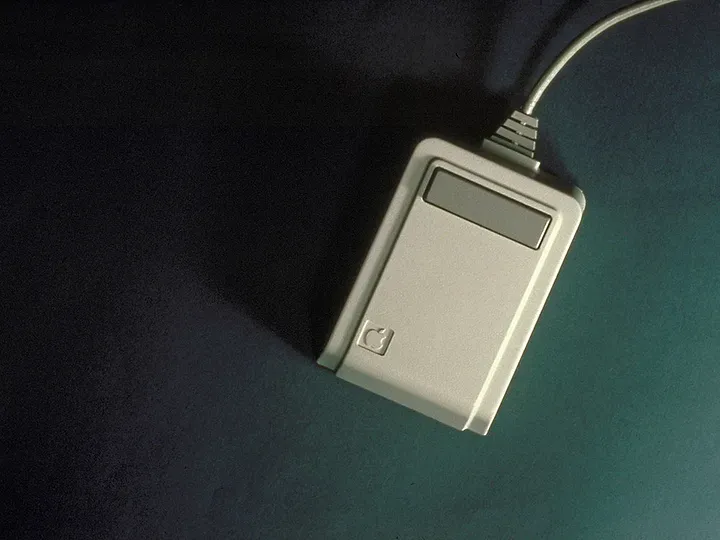
This article was originally published on Feb 20, 2021, for UX Collective.
Apple makes some incredibly well-designed, beautiful hardware.
They have a long history of it too. When the first iMac G3 rolled out on stage to the public in 1998, it was such a departure from the typical beige boxes of the time, that people were genuinely taken aback.
“It looks like it’s from another planet,” then CEO Jobs would famously say. “And a good planet — a planet with better designers.”
A fairly typical, bombastic, response from Jobs; firing a shot at the competition and their conveyor line of uninspired PC clones.
Famously ousted from Apple in 1985, Jobs wanted everyone to know that this is how things should be done. Back on stage, he did what he did best — sold a technological vision.
People were only too happy to part with their cash to buy into this vision; to possess the latest piece of technology from Apple.

It’s this very period, the launch of the iMac G3, that is often cited as the beginning of Apple’s now astronomical success. Before the return of Jobs, Apple was on the verge of bankruptcy.
Haemorrhaging money, directionless and consistently releasing hardware that had little impact on the market, or their bottom line. The iMac G3 was a turning point. Had Jobs never returned to Apple, there’d be no iMac G3.
There’d be no iPod, iPhone or iPad. The technology landscape today would likely look very different.
To hardcore Apple fans, this was the return of the messiah. Jobs knew what the solution was to Apple’s ailing woes.
It was design. Really good design.

“It looks like it’s from another planet, and a good planet — a planet with better designers.” — Steve Jobs
However, even with the steady hand of Jobs at the helm, Apple did make questionable design decisions. Questionable design decisions that ultimately revealed Jobs’ headstrong, and unrelenting approach to product development.
His pursuit for perfection often came at the expense of those around him. But he was not always right.
Cast your mind back to nearly 11 years ago. Remember when the iPhone 4 was released, and numerous customers were having issues with poor reception? The response from Apple was particularly overconfident. Arrogant even.
Those who splashed the cash for an iPhone were simply told that they were holding it the wrong way and that buying an official Apple case would make the issue go away.
Yes, the iPhone 4 was a beautiful example of industrial design, one of the best phones ever released — but for Jobs and co to admit there was a problem was to admit a flaw in their design process.
The issue came down to how the antenna wrapped itself inconspicuously around the device. Beautiful to look at, but undoubtedly caused usability issues and irritability.

The issues with the iPhone 4 could at least be attributed to, perhaps, poor user-testing, or an oversight somewhere along the line to release.
However, there is one piece of Apple hardware that has been consistently off the mark. A piece of hardware that can’t be excused because of poor user-testing, or an oversight along the line to release.
A serial offender — the Apple mouse. Perhaps a lasting testament to Jobs’ legacy of things being his way or no way.
Apple didn’t invent the mouse (But they did make it better, initially)
We need to go back. All the way back to 1964, when Douglas C. Engelbart created a rather rudimentary device that we now commonly refer to as the mouse.
It was of simple construction, made of wood that housed two metal wheels, each wheel corresponding to the x and y-axis on a digital screen.
It had a simple, single, red button which would act as a way for users to “click”. It was basic, but it served its purpose as a prototype. It worked and demonstrated that, with more refinement, it could be the basis for a new way to interact with computers.

20 years later, Apple would release the Lisa and alongside it — one of the first, commercially available mice for consumers. Surprisingly though, Apple didn’t actually design this mouse internally but rather outsourced the project to a company then known as Hovey-Kelley (they would eventually be renamed IDEO in 1991).
Little did they know how much influence they would have on this little peripheral for the next 20 years.

On closer examination of the Lisa mouse, sure, the construction and material used differs from Engelbart’s initial prototype — but it is strikingly similar. Rather than wood, plastic was used. In place of two metal wheels, a steel ball to offer a more granular level of control.
The single button, however? That remained. Possibly as iconic to some Apple fans as the iPhone 4 is to others, it is distinctly Apple and a reflection of their “simplicity in design” philosophy.
At this point, the single-button design made sense.
Eventually, the capabilities of operating systems would become more complex, offering users even more features. With the dawn of context-menus, which were easily mapped to the right button on a two-button mouse, the single-buttoned Apple mouse was soon inconvenient.
Using a single-buttoned Apple mouse ensured users needed to hold down control while clicking to perform the same option. Surely an Apple mouse with two buttons would be released shortly?
Hint: It wasn’t.

Their trend of using a single mouse button would continue for some time. But it got worse. Much worse. The release of the aforementioned iMac G3, the darling of Jobs’ creative mind, was paired with the most unusable mouse in the history of mice.
The infamous hockey puck. How did this happen?

“It all started with a model we did not have time to finish,” he says. “We had made six of these great form models to show Steve,” he recalls. “They were fully done, with all the parting lines cut in for buttons and different plastic parts, and all the colours just right.” At the last minute, the design team had decided to create a model that would echo the look of the Topolino mouse which shipped prior to the hockey puck. The only problem was, the model wasn’t finished. They hadn’t had time to draw buttons on to the model to indicate where they would go.
“It looked like a grey blob,” Farag says. “We were going to put that model into a box so people wouldn’t see it.” However, when Jobs turned up things went awry.
“Steve looked at the lineup of potential forms and made straight for the unfinished one,” Farag says.
“That’s genius,” he said. “We don’t want to have any buttons.”
“That’s right, Steve,” someone else piped up. “No buttons at all. — Cult of Mac, chatting to Abraham Farag
Widely regarded as one of Apple’s biggest design mistakes, it’s honestly difficult to articulate how awkward this device was to use. Even in my early teenage years when iMacs started appearing at school, my then-smaller hands had great difficulty in navigating Mac OS 9.
Rather than resting my palm on the device, I found myself positioning my hand in a claw-like manner which, unsurprisingly, resulted in cramps after prolonged use.

Perhaps no Apple product has been as reviled as the infamous “hockey puck” mouse, which shipped with the original iMac in 1998 and lasted for two years. Its small size made it awkward to grasp, and its round shape made it tricky to orient. The only people who liked it were the folks who made third-party mice and USB-to-ADB adapters that enabled the use of older mice. — macworld.com
When Jobs would go on to introduce the Apple Pro mouse in July 2000, he would do so in an unusual admission of defeat.
Behind him, the words “worst mouse ever made” from a press article were projected for all to see. He was ready to announce a successor to the hockey puck, but would it be enough?
2000 and beyond
Apple’s inability to read the room, unfortunately, continued far into the 2000s, with the release of the Apple Pro mouse (Later simplified to Apple Mouse). It was a minimalist's wet dream.
Sure, this mouse took on a more natural shape, one that felt particularly comfortable with your hand resting on top. At the time, it was also as undeniably beautiful as a mouse can be.
A solid mass of either smooth white or black plastic housed in a see-through plastic shell, the Apple logo on show. Two discreet “buttons” were placed at the sides, which when squeezed together would allow for a rudimentary version of “gestures”.
Regrettably, I and many others had a terrible time with this particular design feature, and subsequently, whenever I used this mouse these “buttons” were simply forgotten about.
Publications at the time would go on to joke that Apple had finally made a mouse that had zero mouse buttons. With that said it was a step in the right direction, but still, a subpar user experience compared to other mice designs.
To click, you press down on the entire front of the shell. To right-click? Well, you still had to hold control to do that.
Jobs’ insistence that a mouse only needed one button because an OS shouldn’t need any more than one, would continue.
Apple (Mighty?) Mouse, Apple Magic Mouse and Magic Mouse 2

Apple’s now well-established obsession with buttonless mice would continue, right up until its latest incarnation — the Magic Mouse 2.
Again, an absolutely beautiful-looking device that’s entirely “buttonless”, this time affording users the ability to use faux-buttons that are touch-sensitive.
This is the closest I believe Apple will get to creating a “good” mouse. It doesn’t solve all the problems that have emerged before and even introduces a new issue when you need to charge the device.

As will all wireless devices, they run out of power eventually. In typical Apple fashion, rather than allowing the lightning cable to plugin where a mouse wire would normally go, you have to turn the mouse over, belly side up to charge it — rendering it completely useless.
Why this is the case, I don’t know, but I have heard theories that “Apple simply didn’t want people leaving the wire in, ruining the aesthetic they spent so long trying to perfect.”
So, is Apple capable of designing a usable mouse?
Absolutely. Apple is the richest company in the world. They have an unlimited supply of the best minds around the world.
They also make the best trackpads in existence on their range of laptops, so it’s frustrating that those who prefer to use a mouse have neglected a similar experience.
With the proliferation of mobile devices, creating a mouse that Apple fans are really asking for is unlikely to be a priority — it’s hugely doubtful we’ll see anything other than an incremental improvement to the existing Magic Mouse 2.
It appears then that Jobs’ legacy lives on.
It lives on in all the greatness that Apple produce, very consistently I might add, but also in Apples unwillingness to create a mouse with two physical buttons.




Comments ()